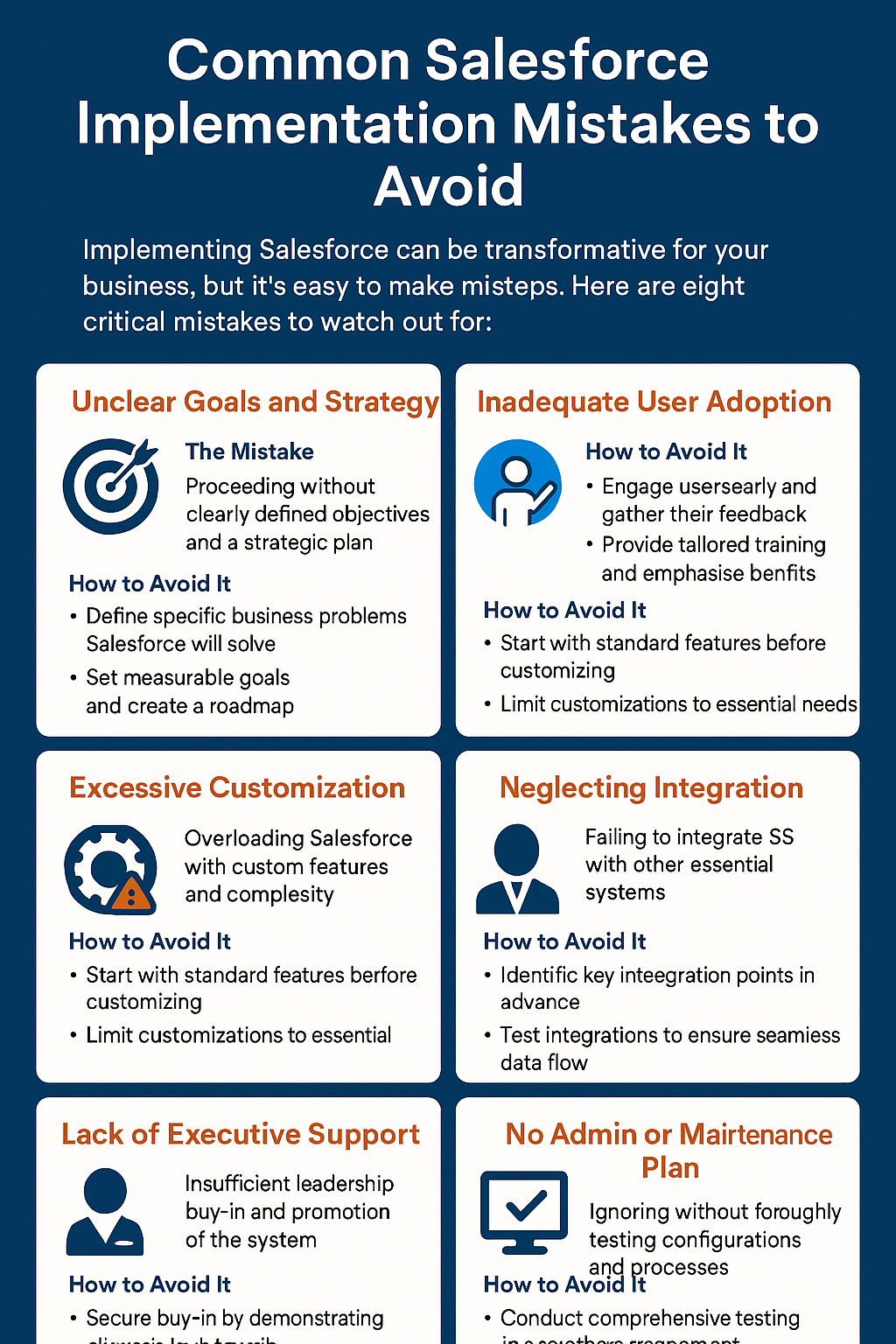Mastering Salesforce Implementation: Avoid These Costly Mistakes
Salesforce can transform how businesses connect with customers, streamline operations, and fuel growth. But let’s be real—implementing it isn’t a plug-and-play process. Many companies stumble into traps that lead to wasted resources, frustrated teams, and a CRM that falls short of expectations. The good news? You can sidestep these pitfalls with the right approach. Here’s a guide to the most common Salesforce implementation mistakes and how to avoid them for a seamless, impactful rollout.
1. No Clear Vision? No Success.
The Challenge:
Jumping into Salesforce without a defined strategy is like setting sail without a map. Businesses often adopt it because “everyone’s using it,” only to end up with a clunky system, confused users, and low adoption.
The Fix:
- What specific problems will Salesforce solve (e.g., better lead tracking, faster sales cycles)?
- Which processes need automation?
- How will you measure success (e.g., increased revenue, improved customer satisfaction)?
Craft a roadmap that ties Salesforce to your business objectives. This keeps your implementation focused and purposeful.
2. User Resistance Can Tank Your Efforts
The Challenge:
Even the slickest CRM is useless if your team won’t touch it. Resistance often stems from complex interfaces, lack of training, or employees not seeing the value.
The Fix:
- Engage users early: Gather input from your team to design a system that addresses their daily pain points.
- Tailor training: Offer role-specific sessions to make Salesforce intuitive and relevant.
- Simplify the interface: Cut clutter and focus on what users need most.
- Show quick wins: Highlight how Salesforce saves time or simplifies tasks to build buy-in.
3. Overloading with Customizations
The Challenge:
Salesforce’s flexibility is a blessing and a curse. Over-customizing with endless fields, workflows, or integrations can create a bloated, hard-to-maintain system that frustrates users and spikes costs.
The Fix:
- Stick to basics: Leverage Salesforce’s out-of-the-box features first.
- Prioritize value: Only add customizations that solve critical needs.
- Stay lean: Regularly audit and remove outdated or unused fields and processes.
4. Garbage In, Garbage Out: Data Quality Woes
The Challenge:
Duplicate records, incomplete data, or outdated info can sabotage reports, derail campaigns, and erode trust in Salesforce.
The Fix:
- Set standards: Define clear rules for data entry (e.g., mandatory fields, consistent formats).
- Use automation: Implement validation rules and deduplication tools to keep data clean.
- Schedule audits: Regularly review and scrub your database to maintain accuracy.
5. Integration Oversights Create Silos
The Challenge:
Salesforce isn’t an island—it needs to sync with tools like email platforms, ERPs, or marketing systems. Poor integration planning leads to disconnected data and inefficiencies.
The Fix:
- Plan ahead: Identify key integrations (e.g., Marketing Cloud, Outlook) before you start.
- Use native tools: Leverage Salesforce’s built-in connectors for seamless syncing.
- Test thoroughly: Ensure data flows smoothly between systems before going live.
6. No Executive Buy-In, No Momentum
The Challenge:
Without leadership support, Salesforce projects often stall. Budgets get slashed, adoption lags, and teams lose motivation.
The Fix:
- Educate leaders: Show how Salesforce drives revenue, efficiency, or customer loyalty.
- Get them involved: Encourage executives to use the platform and champion it.
- Align with goals: Tie Salesforce to strategic priorities to secure ongoing support.
7. Flying Solo Without a Dedicated Admin
The Challenge:
Many businesses launch Salesforce without a dedicated admin or team to manage it. The result? A stagnant system that can’t keep up with evolving needs.
The Fix:
- Assign an admin: Appoint someone (or a small team) to handle updates, troubleshoot issues, and train users.
- Stay current: Provide ongoing training to keep up with Salesforce’s new features.
- Consider experts: If resources are tight, partner with a Salesforce consultant for support.
8. Skipping Testing Is a Recipe for Chaos
The Challenge:
Rushing to go live without proper testing can lead to broken workflows, inaccurate reports, and unhappy users.
The Fix:
- Use a sandbox: Test all configurations in a safe environment first.
- Involve users: Run user acceptance testing (UAT) with key stakeholders to catch issues.
- Roll out gradually: Opt for a phased launch to minimize disruptions.
Unlock Salesforce’s Full Potential
Salesforce is a powerhouse, but success hinges on smart planning, user engagement, and ongoing care. By dodging these common mistakes, you’ll build a system that empowers your team and drives real results. Want to supercharge your strategy? Explore the top benefits of Salesforce to see how it can amplify your implementation and fuel business growth.
Start strong, keep it simple, and watch Salesforce transform your business!
Unlocking Salesforce Success: Proven Strategies to Avoid Implementation Pitfalls
Salesforce empowers businesses to enhance customer relationships, streamline operations, and accelerate growth. However, achieving these outcomes requires thoughtful planning and strategic execution. Many organizations stumble upon common obstacles during their Salesforce implementation journey, resulting in missed opportunities and inefficiencies.
Let's explore key challenges businesses frequently face and outline actionable strategies to ensure a seamless and successful Salesforce implementation.
1. Unclear Vision and Objectives
Common Mistake:
Initiating Salesforce implementation without clearly defined goals and a solid understanding of intended outcomes leads to confusion and unmet expectations.
Proactive Approach:
- Define clear objectives: Identify what business challenges Salesforce should solve.
- Specify measurable goals for automation and efficiency.
- Develop an implementation roadmap closely aligned with overall business strategies.
2. Insufficient Employee Engagement
Common Mistake:
Employees who feel disconnected from the Salesforce implementation process often resist adopting new systems, resulting in low utilization and limited ROI.
Proactive Approach:
- Engage your team early by soliciting input on workflow improvements and pain points.
- Offer tailored training programs demonstrating real-world benefits.
- Share success stories and quick wins to boost confidence and adoption rates.
3. Overcomplicating Customizations
Common Mistake:
Excessive customization of Salesforce can make the platform unnecessarily complex, difficult to maintain, and expensive to upgrade.
Proactive Approach:
- Begin with Salesforce’s standard functionality and carefully evaluate custom needs.
- Prioritize customizations that deliver clear, measurable value.
- Regularly review and streamline the system to eliminate redundant features.
4. Neglecting Data Management
Common Mistake:
Poor data quality hampers decision-making, leads to inaccuracies, and undermines user trust in Salesforce’s capabilities.
Proactive Approach:
- Establish clear data entry protocols and standards.
- Employ validation rules and data deduplication tools proactively.
- Perform routine data audits to maintain accuracy and reliability.
5. Overlooking Integration Requirements
Common Mistake:
Ignoring the importance of system integration can result in data silos, manual processes, and inefficiencies across business applications.
Proactive Approach:
- Identify critical integration points early in your planning phase.
- Utilize Salesforce’s built-in connectors and reliable integration platforms.
- Thoroughly test integrations before deployment to ensure data consistency and accuracy.
6. Inadequate Executive Sponsorship
Common Mistake:
Without visible leadership endorsement, Salesforce adoption can falter, leading to limited investment and low employee engagement.
Proactive Approach:
- Secure executive buy-in by clearly communicating strategic benefits and expected outcomes.
- Align Salesforce initiatives with broader company goals to demonstrate value.
- Involve executives directly, encouraging them to champion Salesforce usage across teams.
7. Lack of Dedicated Administration
Common Mistake:
Implementing Salesforce without dedicated administrative support can quickly lead to stalled projects, unresolved technical issues, and underutilization of the system.
Proactive Approach:
- Assign a dedicated Salesforce administrator or a specialized team.
- Provide ongoing professional development to stay updated with Salesforce capabilities.
- Leverage external consultants if internal resources are limited or insufficient.
8. Insufficient Testing and Validation
Common Mistake:
Skipping comprehensive testing phases increases the risk of errors, workflow disruptions, and diminished user satisfaction.
Proactive Approach:
- Implement rigorous testing in sandbox environments prior to deployment.
- Conduct user acceptance testing (UAT) to address practical workflow concerns.
- Roll out Salesforce in incremental phases to manage potential issues smoothly.
Final Thoughts
Achieving successful Salesforce implementation requires thoughtful planning, continuous engagement, and meticulous execution. By proactively addressing these common pitfalls, your business can unlock Salesforce's full potential, driving sustained growth, productivity, and enhanced customer relationships.
Remember, your Salesforce journey is a dynamic process of continuous improvement—embrace it, refine it, and thrive!